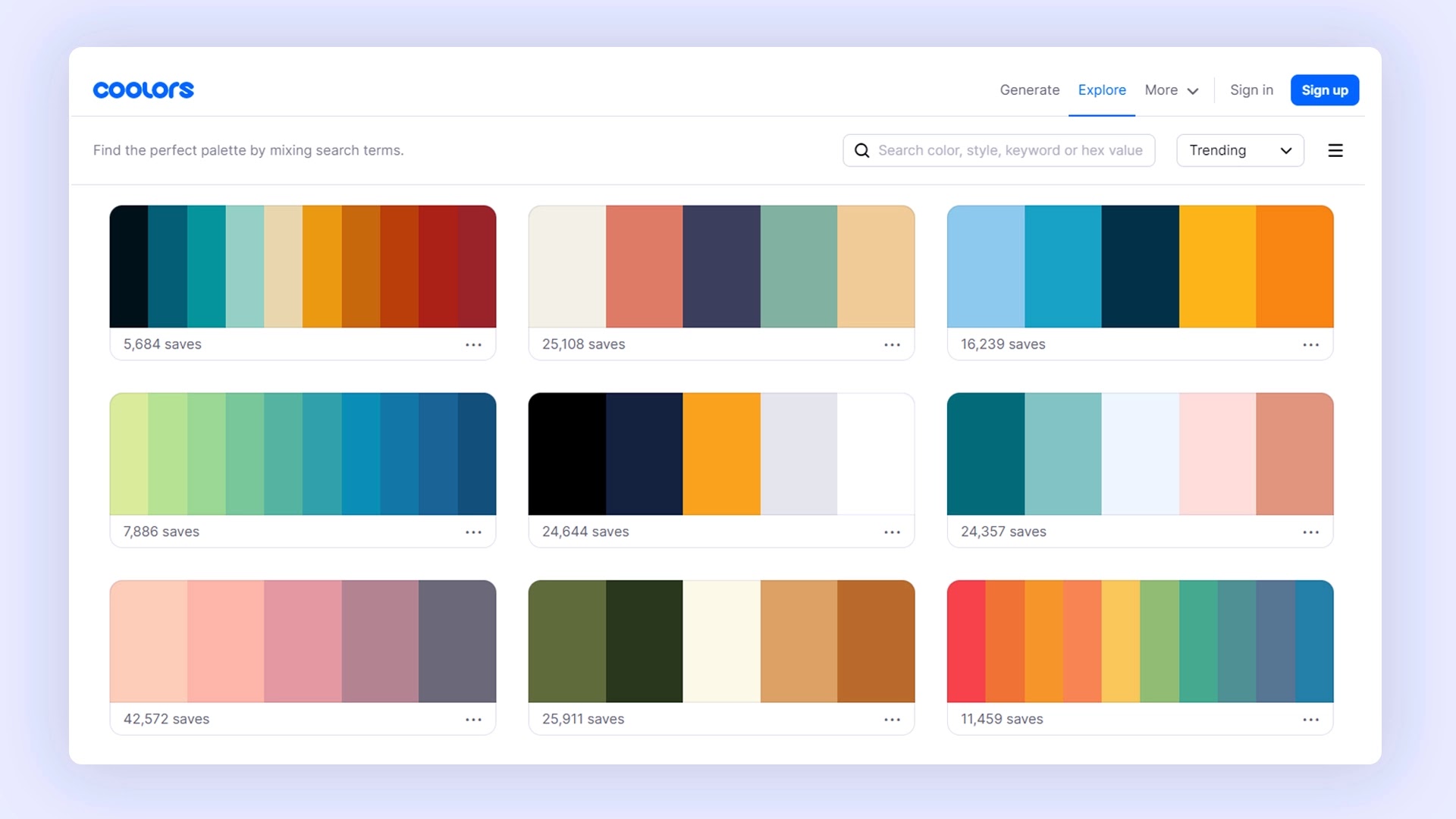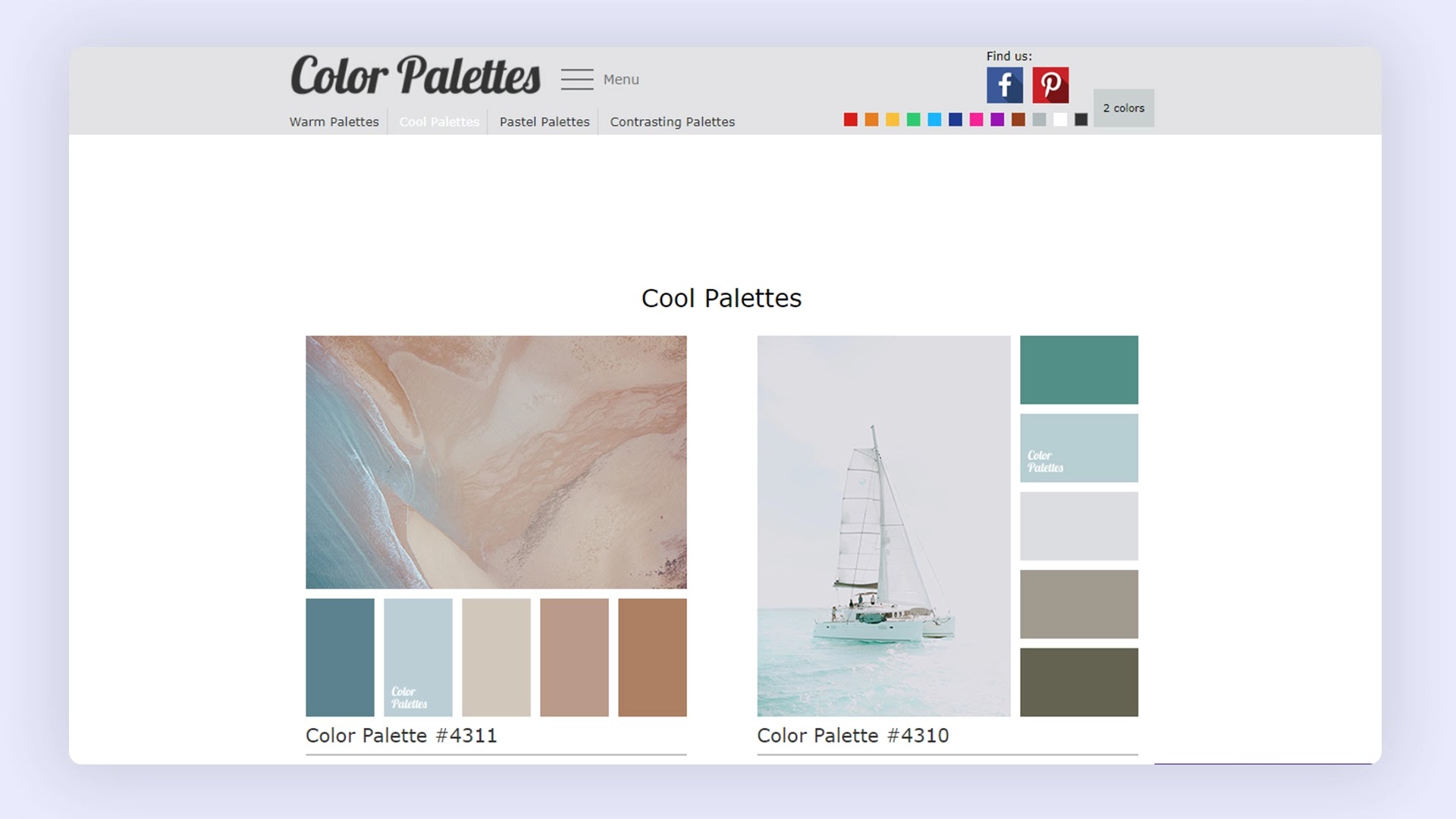Color is the most important element of your webpage. When You design your website or application, the color palette of your website is a top priority. Many Beginners mistake when choosing the right color schemas for the brand. Color schemes on your website have a bigger impact on visitors. Creating modern and trendy color palettes and schemes is not difficult. There many website or tool that helps to pick a right color palette.
We list out 4 websites that you easily pick the right color schemes. All these websites allow you to create and pick color schemes for free. You can use these sites for your design projects like web and app design. All types of color palettes are available on this website.
Here list of color schemes website:
- Adobe color cc
- Coolors
- Color Hunt
- Color palette
1. Adobe Color
Adobe Color is the popular color schemes tool that you can easily create a stunning color palette in a few seconds. It is a free tool from adobe. You can also install adobe color themes plugins from the creative cloud. Adobe color provides different color tools like color wheels, Extract Theme, Contrast Checker, and Color Blind safe.
Adobe color wheel aids in the creation of color harmony rules such as Analogous, Monochromatic, Triad, Complementary, Split Complementary, Double Split Complementary, Square, Compound, Shades, and more.
This color wheel helps to create various color schemes in a few seconds. Instantly start with a color in the wheel, and Adobe will calculate the perfect harmonies for you. You can also save these color palettes on your computer. Then use your saved color themes, in Adobe products like Photoshop, Illustrator, Fresco, etc.
2. Coolors
Coolors is also a popular site for creating a color palette, gradients, and more. Coolors provide a variety of color palettes with code. Coolors are essential for anyone who focuses on creating and collecting color palettes. Even if you don't have a lot of design expertise.
You can work with a wide range of color spaces, such as RGB, CMYK, LAB, HSB, and a number of well-known color libraries. Using Image Picker, you may create a stunning palette by choosing the colors in a photo.
You can keep all of your palettes if you register an account. Give them a unique name and description; you can even group them into projects and collections.
3. Color Palette
ColorPalette.net is also an amazing website to provide a color palette from photos. All the color palette are unique and you can use for your projects like web, app design, and illustrations. This website provides hex color code and you can save it into your computer. You can see more about the color palette.
This website has a limited color palette because each color palette in this website is manually created by the website owner. This color palette is useful for your illustrations project. These color palettes are not much useful for web and app design.
4. Color Hunt
Color Hunt is an open collection of beautiful color palettes that can use for designing projects. This color palette helps to choose the right brand color, and interface the main color. Color hunt provides a variety of color palettes like the sky, vintage, Gold, brown skin, retro, and more. You can easily search for any type of color palette for free.
The main Features of this site like you can collect your palette and export as image file. You can also copy hex color code that directly use in design tools. You can search color palette by Popular, trending, random option or search tags. For easy to access all these color palettes, you can install color hunt plugin in your chrome.