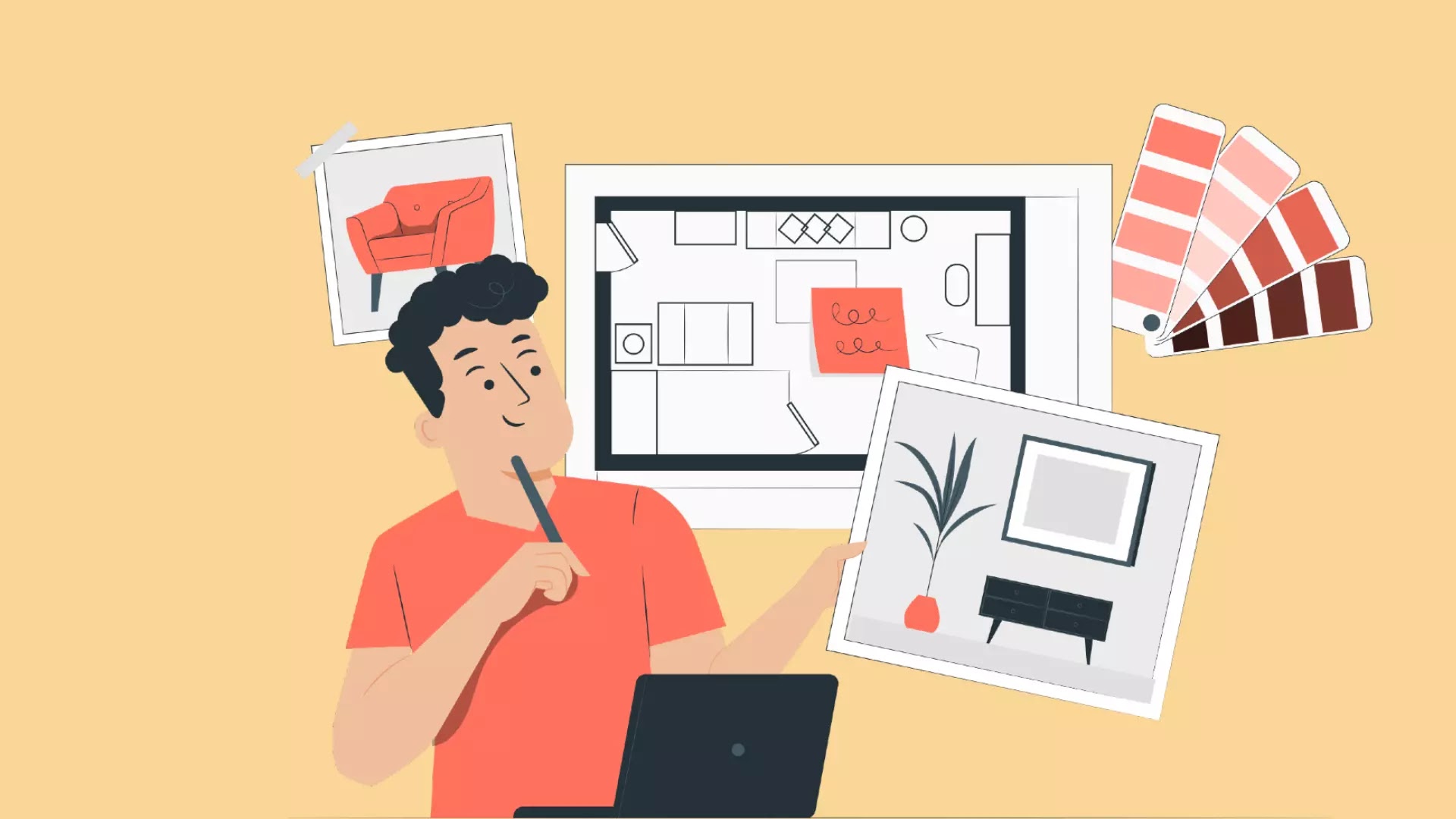This indicates that the header will be at the top of the design, in the largest font, with each subsequent element sized according to its relevance. This aids the user in comprehending the flow and determining where to look first.
The importance of visual hierarchy is because it is the designer's responsibility to establish the hierarchy in such a way that the viewer does not have to worry about where to look first. Their eye is pulled to each element in the exact order in which it should be seen.
What is Visual Hierarchy?
The ordering of graphic elements in a design in order of importance is known as a visual hierarchy. The visual weight of an element in the hierarchy of a design communicates to a viewer's eyes what to focus on and in what order.
The user experience is greatly influenced by how visual elements are presented. Users navigate and interact with a product without effort and enjoy the process if the components are structured well.
List of Visual Hierarchy in Design
Visual Hierarchy is a technique for ranking design components and influence the order in which you want your users to see them.
You may help establish each piece in its proper place and help the most important elements stand out by applying principles like contrast, scale, balance, and more.
To make it easier for your users to explore through your business, visual hierarchy can play an important role in the design of your interface design. This can significantly minimize the time and effort required to interact with your product.
Paying attention to visual hierarchy is a vital approach to remove friction and improve usability in a product, which is what UX design is all about.
1. Size and scale
You've probably heard the saying, "the squeaky wheel gets the grease." To put it another way, the focus is drawn to the most prominent design feature.
One of the simplest and most successful ways to provide visual importance to an object is to increase its size (its dimensions) and scale (its size in proportion to other items).
The greater an object is, the more likely we are to notice it, advancing it up the hierarchy. Smaller elements can be used to lessen visibility and attention on those that aren't as significant. As a result, these elements are pushed to the bottom of the visual hierarchy.
2. Color and Contrast
Color and contrast are other methods to make significant elements stand out to the observer. A little color makes a great difference in a world (or website) full of black and white.
To make your most critical information or features stand out against a lighter background, use a bright color. Consider the effect of highlighting in a textbook: if a single word or sentence is highlighted in a brighter color, it will grab the reader's attention before any other words.
If your design already has a vibrant background, you can do this by employing contrasting color schemes.
In terms of visual hierarchy, contrasting colors have another effect: they change the apparent distance between items. Bright colors will pop against darker colors, making them look close to cool colors.
On the other hand, cool colors pop out against a light background, making them appear closer than warm hues.
3. Negative space or Whitespace
Give a certain piece of information some breathing room if you want to bring attention to it. Negative space around a form, a button, or a key piece of content makes it stand out like a sore thumb. In a positive way.
While you may believe that adding additional items to your page will improve its appearance, the contrary is true: your website will become congested and full of information that will be difficult to sort by importance.
It is not a waste of white space. Instead, it allows viewers and readers to catch their breath before going on to the next part, and it can assist in turning crucial elements into focal points rather than just another wheel in the machine.
4. Alignment
The positioning of visual elements in a composition so that they line up is known as alignment. We utilize alignment in design to structure components, group elements, create balance, structure, and linkages between pieces, and produce a sharp and clear result.
There are two types of alignment rules in design: edge alignment and center alignment. As the title suggests, center alignment is aligned to a horizontally and vertically centerline.
Alignment is generally a hidden line that visual elements are aligned to, although it can also be actually hinted at.
Alignment is a technique that can be used to generate a specific look and feel. When dealing with alignment, one must always be aware of their surroundings to get the desired effect.
5. Perspective
One of the components of visual design is perspective. In a two-dimensional image, it denotes depth. Learn how to communicate with your audience through perspective.
Perspective is a method of representing three-dimensional sizes and physical connections in two dimensions, as if from a viewer's perspective. The basic feature of perspective is that objects appear smaller as they get farther away from the observer.
People commonly utilize perspective to create realistic representations of structures to help them grasp how they will appear on the inside, from the outside, or in their surroundings.
The medium of photography is two-dimensional. We employ perspective to show depth. By arranging our other design elements in different ways, we can reduce or intensify the sense of perspective (lines, shapes, and textures).
We can readily speak in a familiar language if we arrange them in a fashion that resembles the "actual" three-dimensional reality.
6. Typography
Typography is the art of putting words together in an It's all over the place. We see it in books, on websites, and even on street signs, bumper stickers, and product packaging in everyday life.
Typography is the style or appearance of text, to put it simply. It can also relate to the skill of working with language, which you most likely practice regularly if you write documents or other projects for work, school, or oneself.
Typography is a subject that might be frightening, but it doesn't have to be. You simply need to know a little to make a significant difference in your daily activities. If you want to learn about typography then you should behave good knowledge of font types.
Types of Fonts
There are several typefaces you should be aware of if you want to take your design to the next level. You may use the typefaces you've learned in your design once you've learned about them. You should also be familiar with the many types of fonts used in graphic design.
Mainly there is 5 Type of fonts as Serif, Sans Serif, Script, Display, and decoration.
1. Serif
Serif fonts have little strokes called serifs attached to the main part of the letter. Because of their classic look, they're a good choice for more traditional projects. They're also common in print publications, like magazines and newspapers.
2. Sans Serif
Sans serif fonts don't have that extra stroke—hence the name, which is French for "without serif." This style is considered more clean and modern than serif fonts. Also, it tends to be easier to read on computer screens, including smartphones and tablets.
3. Display
Display fonts are available in a variety of styles, including script, blackletter, all-caps, and just plain fancy. Display fonts are great for modest quantities of text, such as titles and headers, as well as more graphic-heavy designs, due to their ornamental character. Fonts, in a sense, have their own language.
Beyond the words on the page, they all have something to say. They might be casual or neutral, exotic or graphic. That is why it is critical to consider your message and select an appropriate font. Some fonts, such as Comic Sans, Curlz, Papyrus, and others, come with extra baggage.
4. Script font
Script fonts are inspired by the various and often fluid strokes of handwriting. They are more commonly employed for display or commerce printing than for prolonged body text in the Latin alphabet. Some Greek alphabet fonts, particularly in the past, were more closely resembling handwriting.
5. Decorative Fonts
Decorative fonts, sometimes known as display type, are often used for titles and headers, or for little quantities of text in huge sizes, such as greeting cards or posters.
Many decorative fonts are hand-drawn, while others are made from the digital type that has been altered in a font editor or graphics application to fit a specific function, such as a newsletter nameplate or a logo.
7. Proximity
Definition - The concept of proximity suggests that things that are near together are more likely to be seen as belonging to the same group – that they have comparable functions or qualities.
These principles all have a relationship with each other and appear in every well-designed piece of work you see. A good grasp of design theory will mean there is always substance behind your work.
The key principles of design are Contrast, hierarchy, alignment, balance, proximity, repetition simplicity, and function. Whatever work you produce be it for a magazine, a poster, a website, or advertisement The principles of design should be considered.
You may be like
In design, we use proximity for two main reasons: First to create connections. Proximity can create relationships between visual elements in a composition, create relevance, hierarchy, create organization and structure.
The second reason is to dispel connections. Proximity can also be used to suggest no relationship between visual elements, to break organization and structure.
Moving visual elements closer together or further apart we are applying the design principle proximity. In design, these two forces can be applied in various degrees to help achieve a particular effect or outcome to communicate a message.
8. Repetition
Definition - The use of the same or comparable components throughout a design is referred to as repetition. This is not to be confused with visual element recurrence as a pattern. Visual components as a pattern are more concerned with visual style or visual artwork in a larger piece of design work.
A good design practice aims to repeat some characteristics of a design across a piece of work, whether it is basic or complicated. Repetition is used to provide an impression of unity and consistency throughout a design.
Repetition establishes a distinct style and creative cohesion, establishes attention, establishes a hierarchical structure, and reinforces a design.
The ultimate purpose of every piece of graphic design is to leave an impact, preferably a lasting impression. If a design achieves this aim, it has fulfilled its aim of communicating and emphasizing a certain message that remains and becomes familiar.
It may be argued that repetition in design is a form of visual brainwashing; the more we see something, the more familiar we get with it, and hence remember it. Whether we like it or not, repetition has an impact. It's human nature to want comfort and a sense of familiarity.
Its branding is an outstanding example of the use of repetition in design. There will be a constant usage of a graphic style or language in any good brand.
This can present itself in a variety of ways, including the use of a specific color or color scheme, the constant use of a typeface or collection of fonts, shapes and modifications, patterns, alignment, photographic style, tone of voice, and so on.
9. Rule of Thirds
The rule of thirds is a basic concept in which designers split their layouts into 3 rows and 3 columns, and the main points should be located where the vertically and horizontally lines intersect.
Rule of thirds is a design principle that applies to composition, by composing an image using the rule of thirds, designers draw the viewer's eye to a point of interest, even if there are lots of things going on around it. Rule of thirds is easy to follow, designers use a grid structure to divide images into nine parts.
You may be like
- Top 15 Video Editing software and apps
- Andriod video editng application
- Top 5 Best Screen Recorder software
The points where the vertical and horizontal lines meet are where your focal point should be. Artists have been using the rule of thirds for centuries because things that come in threes just work; three characters create conflict, three acts complete a play.
We see the rule of thirds in oratory, architecture, and advertising. You can use the rule of thirds as a guide to compose images, create interest and engage the viewer. But remember it's not a hard and fast rule, rules after all are made to be broken.
10. Simplicity
Definitive - Simplicity is the discipline of minimizing refining or editing back a design. The ultimate goal of any piece of graphic design is to make an impression, hopefully, a lasting impression. If a design achieves this goal it will be fulfilling its purpose to communicate and insist upon a particular message.
More often than not in graphic design keeping it simple works really well. In design there is a general consensus that less is more, less is more striking. We consider simplicity to ensure that a piece of communication has maximum clarity.
We consider simplicity to create balance and impact. Simple design is easier to understand that is more likely to make a lasting impression. It is easily assumed that a simplistic design might not be a good or interesting design for beginners.
However, simplicity is recognized as adding a level of function, elegance, consideration, premium, and luxury to a design. In graphic design, it's harder to take away than it is to add This is what separates amateur designers from professionals and takes experience confidence, and discipline.
One of the hardest and most skillful disciplines in design is knowing how to edit a piece of design. When applying simplicity in design we should avoid an overwhelming amount of visual elements.
You may be like
- Download 101+ Blogger Templates
- What is Digital Marketing?
- Top 8 Real Online Earning Platform
- Premium Blogger Templates
- 13+ Blogging niches ideas
We should try and get across one strong idea instead of incorporating many. When considering simplicity we should remove or edit down information and details that are not needed.
The more simplistic your design the more striking and easy to understand it will be. Too many things going on in a composition will make for a very confusing and bad experience. Now simplicity is not about stripping a design down to the point it's soulless.
It's also about harmony and balance between visual elements In design you want to avoid visual competition and achieve visual harmony.
FAQ about Design Principle
In this section, We will discuss the basics frequently ask questions from users. If you confuse about some important principles of design also this section helps to solve your drought.
What exactly is a design principle?
Visual hierarchy, design Principle, or principle of graphic design are the guidelines that a designer must follow to achieve an effective and appealing design. Focus, Balance and Alignment, Contrast, Repetition, Ratio, Motion, and White Spaces are the essential design elements.
6 Fundamental Design Principles
The key design aspects or design principles include balance and alignment, contrast, repetition, ratio, motion, and white spaces.
What really is WhiteSpace?
Space creates the visual essence and dynamic of composition In design there are two types of space: White space, Positive space, and negative space.
Positive space can be perceived as two-dimensional or three-dimensional. Positive space refers to the shapes of objects. It usually refers to anything that is considered the main focus of the page.
Negative space is the white space or empty space which is the part of the design that is not there, the space between the visual elements. This can also be the background color of a design.
Negative space can be just as integral to the design as the positive space. Negative space is important because it helps frame and contains a composition.
In web design, what is visual hierarchy?
People are driven toward relevant points or activities by visual hierarchy. It determines how people consume and digest information on a page, whether it's a web page, a web app, or even a print design. It's an important aspect of providing the best possible user experience.